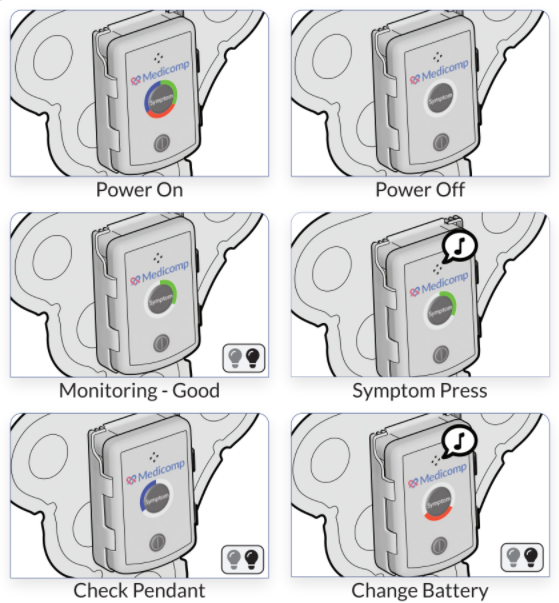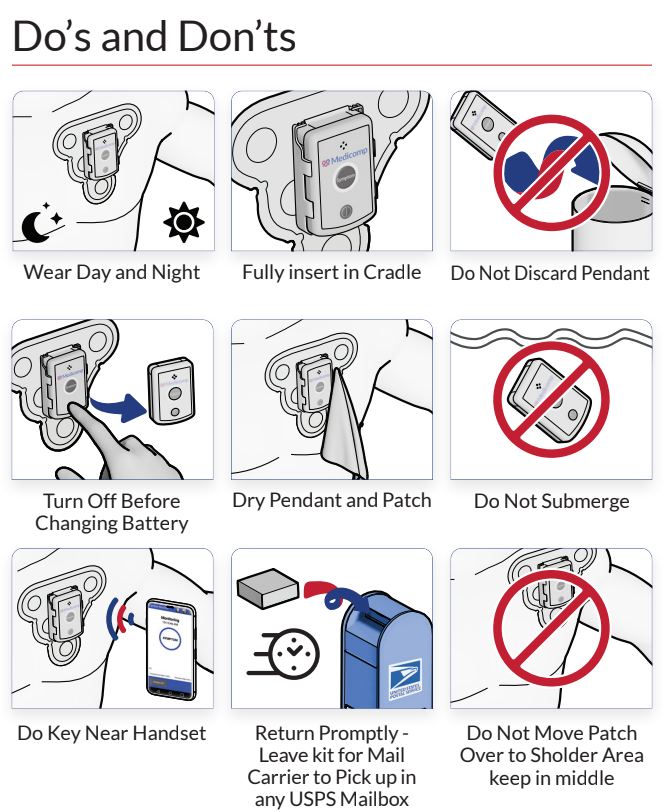Need Help?
Follow our troubleshooting guide for any equipment issues.
Issue
“Searching for Pendant” Displayed on Smartphone/Handset
Resolution
The Pendant and Smartphone/Handset are not communicating with each other. Please note, while in this condition, the battery life on both devices will be severely impacted.
- Make sure the Pendant and Smartphone/Handset are within 10 feet of each other.
- Make sure the Pendant is turned on. You may have turned it off accidentally or forgotten to turn it on after replacing its battery.
- Make sure the battery in the Pendant is inserted correctly.
- Insert a fresh battery in the Pendant.
- Turn the Smartphone/Handset off and then back on.
After trying the actions above, if this message remains after 15 minutes, call us at (877) 996-5553.
Issue
“Auto Capture Suspended” Displayed on Smartphone/Handset
Resolution
This message may appear from time to time throughout your procedure.
- Wait for one hour. The message should clear within an hour.
- During this period, manual recordings can still be made. If you experience a symptom, press the Record/Send or Symptom button.
- If, after waiting one hour the message still appears, turn the Smartphone/Handset off and then back on.
Issue
“Manual Mode: Action Required” Displayed on Smartphone/Handset
Resolution
The monitor is unable to capture your ECG.
- Turn the Pendant off for three minutes.
- Dry the Pendant contacts and inside of Cradle.
- Remove and reinsert the cable (wired electrodes only).
- Press all over patch(es) to remove air bubbles.
- Turn the Pendant back on.
If this message persists, call the CMC at (877) 996-5553.
Issue
“Call CMC or CALL 911” Displayed on Smartphone/Handset
Resolution
The Right Soft Key under Call was pressed accidentally. Press the Right Soft Key and the message should disappear.
Issue
“BT or ECG DATA” is Flashing on the Smartphone/Handset
Resolution
This indicates normal communication between the Pendant and Smartphone. They will flash frequently. The blue ring on the Pendant will flash in tandem.
Issue
Smartphone/Handset Won’t Turn On or Off
Resolution
Please keep the Smartphone/Handset powered on. There’s usually no need to turn it off except when troubleshooting.
- Try pressing and holding the Power button on the Smartphone/Handset until you see activity on the screen, then let go. See the Quick Start Guide included in the kit for the location of the Power button.
- If it still will not turn on or off, call the CMC at (877) 996-5553.
Issue
Smartphone/Handset Not Holding Charge
Resolution
After a full recharge, the Smartphone/Handset should remain charged for 8-12 hours. Please note, however, that battery life will be shortened in both the Smartphone/Handset and the Pendant when the two devices are not within close proximity to each other.
- Make sure the Smartphone/Handset is being charged daily for at least four hours.
- Keep the Smartphone/Handset and the Pendant within close proximity (10 feet) of each other to prevent loss of Bluetooth connection, which can severely impact battery life.
- Make sure the electrical outlet where the charger is plugged is working and is not controlled by a switch that’s turned off.
- Try plugging the charger into a different outlet.
- Make sure the charger is inserted into the Smartphone properly.
- If you continue to experience this issue, call the CMC at 877-996-5553.
Issue
Smartphone/Handset Screen Stuck or Phone Unlocked
Resolution
- Turn the Smartphone/Handset off, wait 30 seconds and turn it back on
- If the issue persists, call the CMC at (877) 996-5553
Issue
Pendant Won’t Turn On
Resolution
- Change the battery in the Pendant.
- Make sure the battery is inserted correctly (flat end toward the spring).
- Make sure the ribbon is not covering the contact or spring in the Pendant’s battery compartment.
- Press and hold the On/Off button for about two seconds. Listen for the tones.
- If it still will not turn on, call the CMC at 1-877-996-5553.
Issue
Pendant Beeping
Resolution
- The Pendant will beep when the Record/Send button is pressed either on the Pendant or on the Smartphone.
- The Pendant will beep when the On/Off button is pressed.
- The Pendant will beep every 5-15 minutes when its battery is low. Change the battery. (Note: If the battery is too low, the Pendant will make a solid beeping tone three times and turn off. After replacing the battery, remember to turn the Pendant back on.)
Issue |
Resolution |
|---|---|
| “Searching for Pendant” Displayed on Smartphone/Handset |
The Pendant and Smartphone/Handset are not communicating with each other. Please note, while in this condition, the battery life on both devices will be severely impacted.
After trying the actions above, if this message remains after 15 minutes, call us at (877) 996-5553. |
| “Auto Capture Suspended” Displayed on Smartphone/Handset |
This message may appear from time to time throughout your procedure.
|
| “Manual Mode: Action Required” Displayed on Smartphone/Handset |
The monitor is unable to capture your ECG.
If this message persists, call the CMC at (877) 996-5553. |
| “Call CMC or CALL 911” Displayed on Smartphone/Handset | The Right Soft Key under Call was pressed accidentally. Press the Right Soft Key and the message should disappear. |
| “BT or ECG DATA” is Flashing on the Smartphone/Handset | This indicates normal communication between the Pendant and Smartphone. They will flash frequently. The blue ring on the Pendant will flash in tandem. |
| Smartphone/Handset Won’t Turn On or Off |
Please keep the Smartphone/Handset powered on. There’s usually no need to turn it off except when troubleshooting.
|
| Smartphone/Handset Not Holding Charge |
After a full recharge, the Smartphone/Handset should remain charged for 8-12 hours. Please note, however, that battery life will be shortened in both the Smartphone/Handset and the Pendant when the two devices are not within close proximity to each other.
|
| Smartphone/Handset Screen Stuck or Phone Unlocked |
|
| Pendant Won’t Turn On |
|
| Pendant Beeping |
|