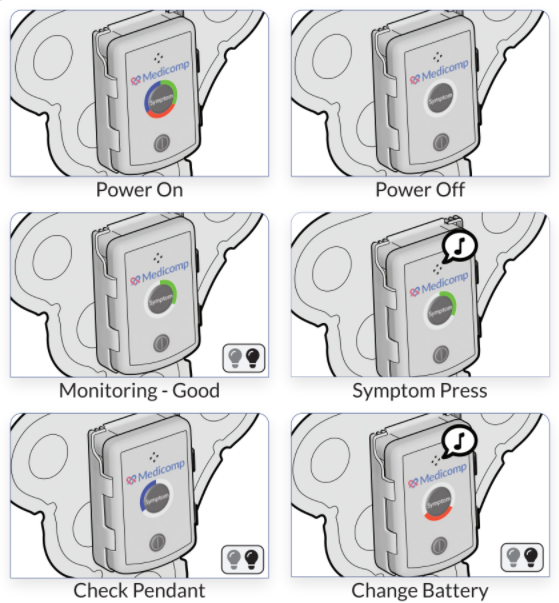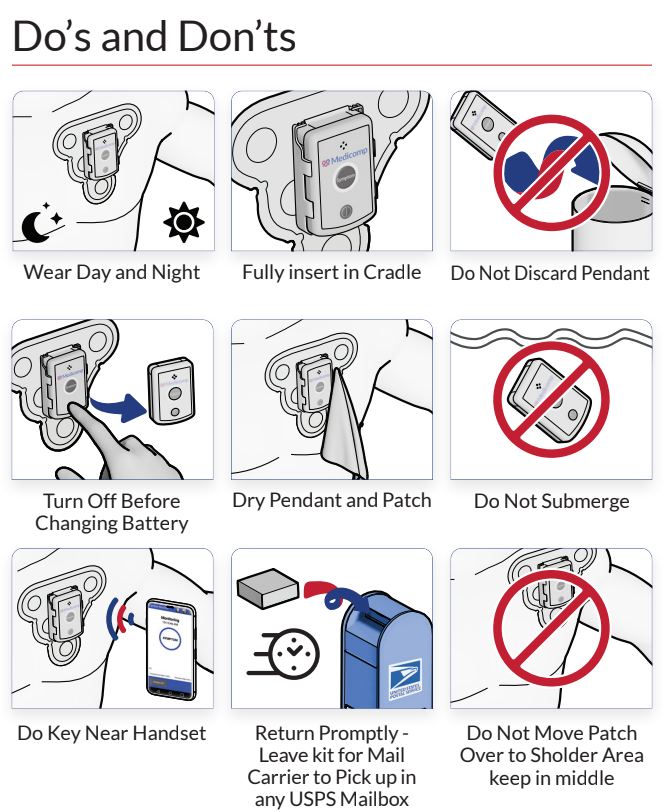In order for a day to run smoothly at any doctor’s office, the staff must work as a team. “Time is money,” and when doctors, nurses, and office assistants aren’t on the same page, it can cost the practice much needed revenue. These four tips can help your practice improve medical staff efficiency and productivity.
Anticipate Potential Problems
Gather the entire team in the morning to discuss any potential problems that may arise during the day. Is there a patient on the schedule that is known for dragging out their visit? Is the printer on the fritz? Take the time to work out a solution for each of the issues you’ve identified so that if they come up, you’ll know what to do and how to handle the situation.
Pay Attention to Staff Size and Their Roles
It is possible that you either have one too many staff members or not enough. Take the time to examine other practices in your field and how well they work with their number of staff members. If you are short a worker, it will take you longer to get tasks completed. If you have an extra worker, you may end up tripping over each other. Once you know the exact number of employees you need, clearly define each of their roles. This ensures every job is covered and that each staff member knows what their responsibilities are.
Set Monthly Goals
Create monthly goals for each employee or each department within your practice. This will motivate the team and give them something to strive for. At the month’s end, review how well everyone did and reward those who met their pre-established goals. Encourage those who didn’t meet their goals by providing them with a mentor or discussing ways you can help them moving forward.
Encourage Cross Training and Learning New Skills
When the office gets busy, it is extremely beneficial to have staff members who can step up and help their coworkers out. For example, if the check-in desk has a line, the receptionist answering the phones and making appointments can quickly jump in to retrieve patient files or collect copayments. Foster an atmosphere where employees can explore any new skills they wish to learn that could help the practice.
You may also wish to promote further education among your staff members, such as being able to use ReactDx’s ECG monitors, which are used to determine a patient’s heart health. Call ReactDx at 800-234-3278 to learn more, or visit our News & Updates page.